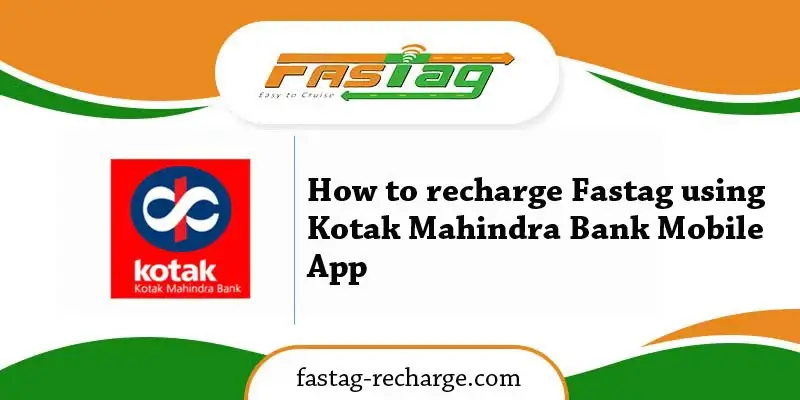If you have a vehicle and still haven’t installed Fastag on it, then you will have to waste a lot of time in queues at the toll plazas waiting for the payment of toll tax and also may have to pay double toll tax as a penalty. Therefore Fastag is now a must for all four-wheeled vehicles.
Table of Contents
Fastag is an electronic device that helps in the contactless payment of toll tax at the toll plazas without stopping there. There is an increase in digitalization in India in the last few years and we are now able to do many things online like recharges, bill payments, tickets booking, etc. Fastag is one such step toward digitalization that was implemented mainly for the benefit of vehicle drivers so that they have to wait much at the toll plazas.
Fastag is attached to the windscreen of a vehicle and it uses Radio Frequency Identification technology i.e RFID through which the toll payment is automatically charged from your Fastag prepaid account when your vehicle comes near the toll plaza.
You have to maintain sufficient balance in the Fastag so that you don’t face any problems while traveling through National Highways. If there is not enough balance in the Fastag, then double payment may be charged for toll tax.
To avoid double charges for toll payment you should recharge your Fastag regularly and there are many ways to recharge a Fastag. Here in this article, we will discuss how you can recharge your Fastag using the Kotak Mahindra Mobile app.
What is Kotak Mahindra Mobile App
In today’s life, everyone has smartphones and they are well aware of mobile apps and mobile banking. All banks in India have mobile apps and Kotak Mahindra Bank is one such bank that has a dedicated mobile app for its customers. With the help of the Mobile app of Kotak Mahindra Bank, customers can perform all their financial activities very easily. Kotak Mahindra Mobile app has made banking very simple and safe with the help of which customers can do all the banking tasks from their homes. They don’t have to leave their home or visit the branch of the bank to make any transactions.
If a user purchases something from any online shopping center, then with the help of the Kotak Mahindra Mobile app he can easily make the payment. There are many other benefits of the Kotak Mahindra Mobile app.
- With the help of the mobile app of Kotak Mahindra Bank, users can perform banking anytime and anywhere. Mobile app users can take the benefit of Mobile banking 24/7.
- There is no need to wait in queues in the bank’s branch for doing any transactions.
- Mobile banking of Kotak Mahindra Bank is very safe compared to other forms of banking.
- By using Kotak Mahindra Bank mobile app users can pay electricity bills, do recharges, etc.
- It is possible to transfer money to any person through the Mobile app of Kotak Mahindra Bank.
- Users can also their account balance with the Mobile app.
- The latest service that has been added to the list of features of the Kotak Mahindra Bank mobile app is that now it is possible to recharge your Fastag through it.
Steps to recharge Fastag using Kotak Mahindra Mobile app
Follow the below steps to recharge your Fastag through the Kotak Mahindra Mobile app.
- Download and install the Kotak Mahindra Mobile app on your mobile phone.
- You have to register if you have not created an account already.
- After registration, log in after entering your username and password.
- Once you are logged in you have to go to the ‘Cards or Pay & Transfer’ section.
- Here you will see the ‘Fastag’ icon.
- After clicking on the ‘Fastag’ icon you can see various information related to Fastag like Fastag balance, the Number of vehicles linked, and the history of
- your last ten transactions.
- To recharge your Fastag, you have to click on the ‘Recharge Now’ option.
- Mention the amount that you want your Fastag to be reloaded with.
- Complete the payment of recharge by using the desired payment method.
- Your Fastag recharge will now be done using the Kotak Mahindra Mobile app.