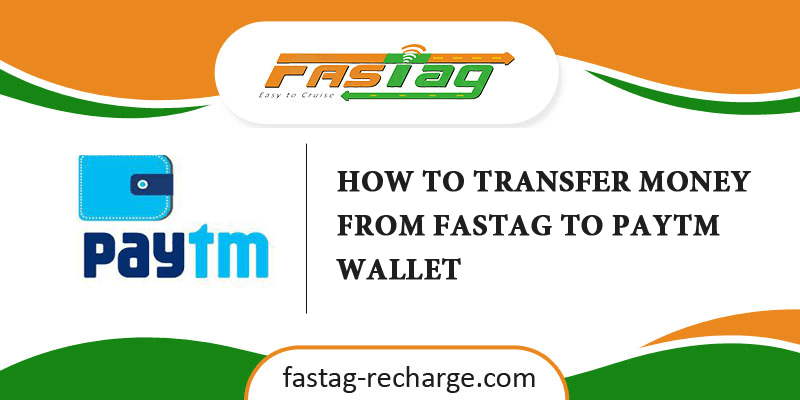If you are looking for how to get the balance from the Fastag account to your Paytm Wallet, then you are at the right place.
Table of Contents
Fastag is a mandatory RFID technology-based device installed on your four-wheeler vehicles for toll payment at the toll plazas. To make the toll payment through Fastag, you must have to recharge your Fastag wallet and maintain a sufficient balance in it.
There are many cases when you want to transfer the balance in your Fastag purchased from Paytm into your Paytm Wallet. Here in this article, we will guide you in detail about how to transfer your Fastag balance into your Paytm Wallet.
Why it is required to Transfer Money From Fastag to Paytm Wallet?
After Fastag has been made compulsory by the Ministry of Road Transport and Highways in February 2021, the first thing that a vehicle owner has to do after purchasing a vehicle is to get a Fastag and install it on their vehicles for paying toll fees at the toll plazas.
Likewise, when you decide to sell a vehicle or have sold your vehicle, then you should transfer the balance in your Fastag to your Paytm Wallet so that the money is not deducted from this Fastag account when that vehicle crosses a toll plaza.
How to Transfer Money From Fastag to Paytm Wallet?
Most of the Fastag service providers don’t provide the direct option of transferring money from the Fastag account to your bank account or any other wallet. But Paytm is a service provider that is providing this facility of transferring the balance in your Fastag account to the Paytm wallet.
For this, you have to close or deactivate your Fastag account and Paytm gives an easy option to deactivate Fastag account.
The step-by-step process of transferring money from Fastag account to a Paytm wallet is mentioned below:
- Open the official website of Paytm from your computer or mobile device.
- You can also open the Paytm app on your Mobile phone.
- Login to your Paytm account by entering your mobile number and the password or OTP.
- By scrolling a little down on the home screen, you will be able to see the ‘Manage Fastag’ option in front of you.
- Once you ‘Manage Fastag’ option, you will be moved to a new screen.
- This new screen will show you a list of the Fastag account that is connected to this Paytm account.
- Here you will see the particular Fastag account from which you want to transfer the money to Paytm wallet.
- Then you will have to follow the further instructions to close your Fastag account.
The process of deactivating that Fastag account will be initiated and once the - account is closed, the money in that account will be transferred to your Paytm Wallet.
How to Transfer Money From Fastag to Paytm Wallet through Customer Helpline
You can also transfer the money from your Fastag account to Paytm Wallet by contacting Customer care Paytm. Paytm provides a 27×7 customer care service which is already there to help Fastag users regarding any issue including transferring money from a Fastag account to Paytm Wallet for which the steps are listed below:
- Open the Paytm app in your Mobile Phone.
- Scroll down to the bottom to find the ‘Contact 27×7 Help’ option.
- After clicking on this option, you will see the ‘Message us’ option.
- Here you find a ‘Chat with Us’ option.
- Click on this option and then enter your complete query regarding closing your
- Fastag and transfer money to your Paytm wallet.
- The customer care executive will process your request and the money will be transferred to your linked Paytm Wallet very soon.
You can also call the Customer Care Helpline number of Paytm at 0120 4456 456 for your query regarding transferring money from the Fastag account to the Paytm Wallet.