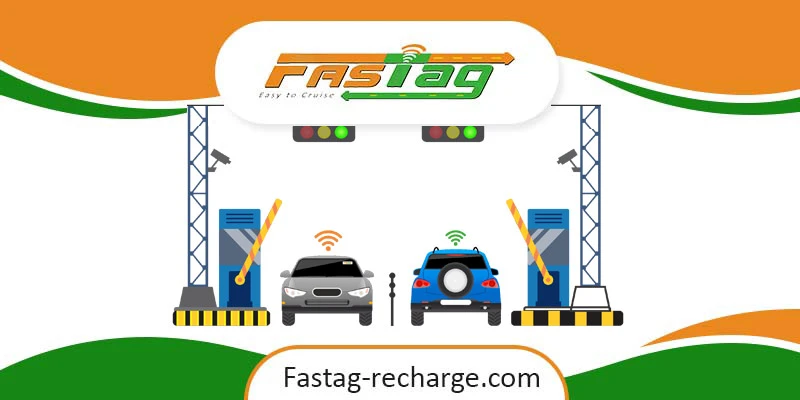In this topic, we will explain to you, how you can add your vehicle number in the Fastag and why it is required. Before going forward let’s have a brief look at what is a Fastag.
Table of Contents
Technology advancement has made it very easy these days to make toll payments at the toll plazas. This technology has already been introduced in India also which makes it possible to pay toll payments within seconds. This technology is known as Fastag which is basically an electronic device that emits signals, connects with the sensors at the toll plazas, confirms the payment from your prepaid Fastag account, and after deduction of toll payment, opens the barriers.
Why it is Required to Add a Vehicle Number in Fastag?
When you purchase a new vehicle including any four-wheeler vehicle like Car, then the permanent Vehicle number is not issued immediately. At most places in India when you buy a vehicle, you will only get a Temporary Registration number for that vehicle and the permanent number and vehicle’s RC i.e Registration certificate is issued by RTO after a few days.
And as mentioned above, when you cross any toll plaza in India, you are required to have a Fastag installed on your vehicle for making these toll payments. So a question may arise in your mind, how to get a Fastag for a vehicle for which the Vehicle Registration Certificate (RC) has yet to be issued?
For those vehicles having temporary numbers, the Fastag is issued through a Vehicle identification number (VIN) or Chassis number. You can get a Fastag for your vehicle through Chasis number from any authorized bank, Point of Sale (POS) location etc. When you receive the RC i.e permanent Registration number of your vehicle, then you will add this number to your Fastag.
How to Add a Vehicle Number in Fastag?
There is no direct way of adding your vehicle number in Fastag. For most of the service providers, you will have to call the customer helpline service of that provider To and raise your concern. The steps are usually the same for most Fastag service providers. Here we will explain the steps of adding a vehicle number in your Paytm Fastag and these steps are mentioned below:
- First of all, you need a scanned copy of your vehicle’s RC. Make sure, you get a scanned copy of both the Front and backside of your RC.
- Open the Paytm app on your Mobile Phone.
- In the top search box, type ‘Fastag’
- By clicking on the ‘Fastag’ option, you will a ‘Status’ option.
- When you click on ‘Status’, then all the details of your vehicle linked with the Fastag appear to you.
- You can also check the Chasis number of the vehicle for which the Fastag has been issued.
- Now, you will have to call the Customer Care service of Paytm Fastag.
- When you call Paytm’s Fastag customer support service, you have to tell the customer care executive that earlier your Fastag was issued with a Chassis number and now you want to update your Fastag with a Permanent number.
- You will now be asked to send the scanned copy of your vehicle’s RC.
- After sending the copy of your vehicle’s RC, the vehicle registration number be will added to the Fastag.
- Keep in mind that this process of adding vehicle numbers in Fastag may take from 1 to 2 days.