National Highways Authority of India has now made it possible that you can pay the toll fees at the toll plazas without standing in long lines at the toll plazas. This is the new electronic toll collection system and is called Fastag. Fastag works on the basis of RFID i.e Radio Frequency Identification technology i.e RFID and it is owned and managed by the National Highways Authority of India.
Table of Contents
With the help of Fastag toll, payment can be made directly through your Fastag prepaid wallet when the RFID technology of the Fastag comes in contact with the sensors of the toll plazas.
Fastag can be applied or purchased from any authorized bank like SBI, ICICI Bank, HDFC Bank, or e-wallet platforms like Paytm, Google Pay, etc.
What is the need for a vehicle Registration number in Fastag
To apply a Fastag from any of the above platforms, it is necessary to provide various details including your personal details like name, address, email, mobile number. You also have to upload various documents to apply a Fastag. In addition to providing your personal details, it is also necessary to provide various details of your vehicle like Vehicle Registration number, and have to upload an RC copy of the vehicle.
You will be able to make the toll payment at the toll plazas when the sensors detect and verify the correct vehicle number with which the Fastag is linked up. Also to recharge your Fastag it is necessary to provide the correct vehicle number. Due to all these reasons it is necessary to have your vehicle number correct.
Steps to update Vehicle Registration number in Fastag
Today in this article we are going to talk about how you can change the VRN i.e Vehicle Registration number of your vehicle in Fastag. Suppose your vehicle’s actual number is RJ02 AH 3489, but by mistake, there is some spelling mistake in the vehicle number eg.
your vehicle is registered with the number RJ02 AS 3489. This means in place of a letter some incorrect letter like ‘S’ instead of ‘H’ in our example is listed. This kind of issue may happen for many reasons like you ordered Fastag online from any bank or any mobile payment app like Paytm, Google Pay, etc, and by mistake entered number RJ02 AS 3489 instead of the correct vehicle number RJ02 AH 3489.
As you can’t use the service of Fastag by having the wrong Vehicle number mentioned on it, therefore it is necessary for you to correct or update your Vehicle number with Fastag in order to take the benefits of Fastag. Below we are explaining an easy way of updating your Vehicle number with Fastag.
So follow the step-by-step process mentioned here to update your vehicle number.
- First of all, you have to visit the official Fastag portal of the bank or other platform from which you have purchased your Fastag.
- Now you have to locate the Customer Support or help center of the platform from which you have purchased your Fastag.
- Here you will see a contact form or email id of the support service.
- You have to generate a complaint by typing in this contact form or sending your complaint message to the customer support email.
- You need to mention complete detail about your issue including your old/wrong vehicle number and the new i.e correct vehicle number.
- Keep in mind to mention the subject of email or complaint message as ‘Request to Update Vehicle’ number.
You also have to upload the scanned copy of your RC i.e Registration certificate. - Attaching RC copy is mandatory because your actual vehicle number will be verified only through the RC of the vehicle.
- You are likely to get a response from the customer support team within 24 hours and your Vehicle number in the Fastag will be updated.

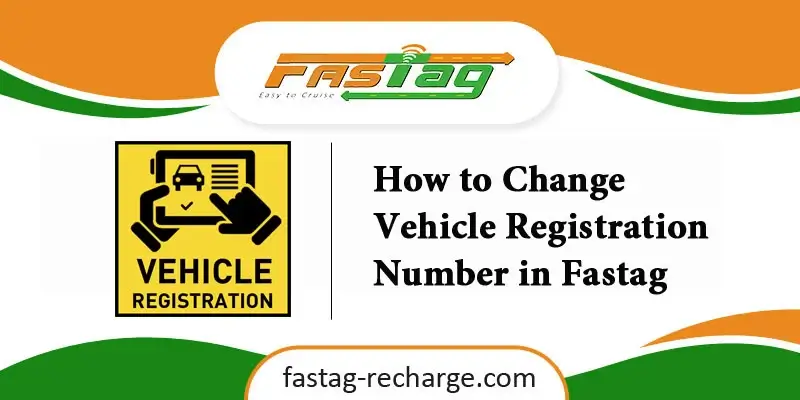
Update new mobile on number
I want register my vehicle number in fastag .
Please update new number
Name :- Kalpesh Rathod
V.N.:- DN09H****
Mobile N.:- 98243****
how do change my vehicle number in fast tag
I want to change my vehile number in fast tag
If vehicle brought from one state to another state and got changed the registration number, how to change new registration number in fastag. Pl suggest
You should either visit the nearest branch of the bank from where you have purchased your Fastag or can call their customer care number. They will guide you in detail about this.
I want change my vehicle number to my fastag present number AP21Ap ****,
But I need this number AP07CG ****
I want change my vehicle number to my fastag present number GJ06AH**** ,BUT i need this number GJ06 PG****
If vehicle brought from another state andgot changed registeration number how to change new registration number in fastag
Pl suggest me
Hey,even I have the same issue.Can you please guide me on the steps you have followed.