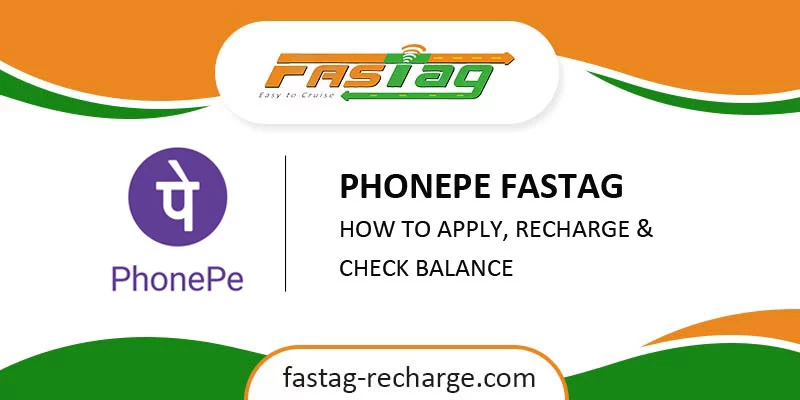There are toll plazas everywhere across National Highways in India where you have to wait a long in the queues to pay the toll tax. Due to these long lines, a lot of your time is wasted. By keeping this in mind the Government of India has introduced a new technology named Fastag through which you can make the toll fees at the toll plazas without stopping.
Table of Contents
India’s top mobile wallet service PhonePe has also entered this field of Fastag as it is now giving the facility to the vehicle owners to apply and purchase new Fastag. PhonePe has done partnership with ICICI Bank through which you can make new Fastag by using the PhonePe App.
In this article we will explain in detail how you can apply a new Fastag, recharge your Fastag and check its balance by using PhonePe app. Before that, it is necessary to give an overview of what is Fastag and how it works because some people still have no idea about this new technology.
What is a Fastag?
Fastag is an electronic toll collection technology that uses an online payment method at the toll plazas. Fastag employs RFID technology i.e Radio Frequency Identification Technology and this device comes in the form of a sticker that is stuck on the windscreen of your vehicle. When your vehicle comes close to a toll plaza then the sensors at the toll plazas track the Fastag attached to your vehicle. When the sensors at the toll plazas track the Fastag, then the payment of Toll tax is deducted from your Fastag wallet. This whole process of automatic toll payment is done so quickly that you don’t have to stop at the toll plazas and wait in the queues.
About 34 banks and some e-wallet service providers have been authorized by the NHAI to issue Fastag. PhonePe is one such e-wallet platform that helps you to get a new Fastag from ICICI Bank as it has tied up with the bank.
Which bank tied up with PhonePe for Fastag?
PhonePe and ICICI Bank have recently announced that they have done a tie-up to provide new Fastag to the vehicle owners. With this partnership, vehicle owners can purchase new Fastag easily through PhonePe app. Follow the below steps to purchase ICICI Bank Fastag for your vehicle with the help of PhonePe app.
- Open PhonePe app in your mobile phone and log in if you are not already logged in.
- After Opening PhonePe app, You will see the ‘Recharge & Pay Bills’ option.
- Under this option, click on ‘See All’.
- A next window will open up, where you will see the ‘Purchases’ option by scrolling a little down.
- You have to click ‘Buy Fastag’ option under ‘Purchases’ section.
- An application form will open up, where you will see the heading ‘Please enter your details to continue
- There are various fields in this form like PAN, Vehicle Registration Number, Select ID type, Mobile Number, etc.
- Click on the ‘Continue’ after filling all the above fields.
- You will be required to upload a copy of the Registration Certificate of your vehicle if the vehicle for which you are applying Fastag is not already registered with the Government.
- In the next step, you will be required to enter your personal information eg. your Name, Mobile Number
- Once you enter your personal details, you have to click on the ‘Continue’ button.
- Then you will have to enter your physical address where you want your Fastag to be delivered.
- When you verify all the entered details and accept all the terms and conditions, then you have to click on the ‘Proceed to Pay button.
- In the final step, you have to make the payment of Fastag by choosing any given method of payment.
- Now the process of applying ICICI Bank Fastag through PhonePe is complete.
How to activate PhonePe Fastag?
When you apply ICICI Bank Fastag through PhonePe app and receive it at your address, then you don’t have any need to activate it because it is already activated. You just have to install it on your vehicle. By installing PhonePe Fastag on your vehicle you can start using its services immediately and can make the toll payments at the toll plazas. If you face any problems regarding your PhonePe Fastag then you can either contact the toll-free customer care of the PhonePe or the ICICI Bank.
What is the price of PhonePe Fastag?
To buy a new Fastag through PhonePe you have to make a payment of Rs. 500. This fee of Rs. 500 includes the Fastag joining fees and some security deposit which is refunded to you when you close or deactivate your Fastag account.
The complete break of purchasing ICICI Bank Fastag through PhonePe is mentioned below:
- PhonePe Fastag Joining Fees: Rs. 99.12
- Security Deposit Fees: You will have to pay a tag security fee of Rs. 200. This fee is totally refundable.
- Minimum Balance: You will have to maintain a minimum balance of Rs. 200 into your ICICI Bank Fastag purchased from PhonePe.
| Fastag Fees | Tag Issuance Fee: Rs. 99.12 |
| Security Deposit | Rs. 200 |
Benefits of PhonePe Fastag?
Many benefits are offered by PhonePe Fastag. Some of the top benefits of PhonePe Fastag are:
- Before the introduction of Fastag, vehicle owners used to use a lot at the toll plazas for paying the toll payment, but now they can cross the toll plazas immediately by making automatic payment.
- After the implementation of Fastag device on vehicles, traffic jams have been reduced.
- After the use of Fastag, there is no need to queue at toll plazas which save fuel for your vehicles.
- Due to less consumption of fuel by using PhonePe Fastag, there is less pollution.
- Applying Fastag through PhonePe is very easy because you can do it online.
- You don’t have to activate your PhonePe Fastag, it is already activated.
- It is easy to recharge your Fastag purchased through PhonePe app.
Documents required for PhonePe Fastag
To apply ICICI Bank Fastag through PhonePe app, you need the following documents.
- To apply Fastag through PhonePe, you need a Registration Certificate for your vehicle i.e RC Book.
- ID Proof documents like Driving License, Aadhar Card, PAN Card, Voter Card, etc for your identity.
- Passport size photographs.
How to recharge Fastag using PhonePe App?
You can recharge your Fastag through PhonePe App by following the below steps
- Open PhonePe App on your Android or iPhone.
- After opening the PhonePe app, you have to click on the ‘See All’ option.
- When you click on ‘See All’ option, you will have to click on the ‘Recharge & Bill Pay’ option.
- Here you will see ‘Fastag Recharge’ option.
- Once you will click on ‘Fastag Recharge’ option, you will see a list of various banks.
- From this list, you have to choose the bank from which you have purchased your Fastag, eg. in this case you have to choose ICICI Bank.
- In the next step, you have to enter the registration number of your vehicle.
- Now you have to click on the ‘Confirm’ option.
- Enter the recharge amount that you want to add to your Fastag account.
- Choose your preferred method of payment like UPI.
- Then make the recharge payment through the chosen mode of payment.
- Your Fastag recharge will now be complete through PhonePe.
How to check PhonePe Fastag Balance?
You can check the balance of your Fastag purchased from any bank through PhonePe. It is very easy to check your Fastag balance using PhonePe. Here we will explain the steps to check your Fastag balance through PhonePe.
- Download and Install PhonePe app in your mobile phone if you have not done it already.
- After installing PhonePe, open it and log in.
- Once you are logged in, you will see an interface, where you have to click on the ‘See All’ option under the ‘Recharge & Pay Bills’ section.
- As soon as you click on ‘See All’ you will be moved to a new window.
- Here you will see ‘Recharge’ section.
- Under this section, you have to choose the second option from the left i.e ‘Fastag Recharge’.
- You can recharge your Fastag from this option as well as check the balance in your Fastag.
- When you click on the ‘Fastag Recharge’ option, you will see a list of various Fastag providers.
- From this list, choose the bank from which you have purchased your Fastag.
- Suppose you have purchased Fastag from ICICI Bank, so select ‘ICICI Bank’ from the list.
- After choosing your bank, you will be asked to enter your Wallet ID or Vehicle Registration Number from which you want to check the Fastag balance.
- Enter your vehicle’s Registration number and click on the ‘Confirm’ button.
- After clicking on ‘Confirm’ a new window will open up where you will see various details about your Fastag like ‘Customer Name’, ‘Fastag Balance’ etc.
- You will see the balance remaining in your Fastag in front of the ‘Fastag Balance’ field.
How to Download PhonePe Fastag Statement
If you have an account with a bank, then you must know what is a statement. Like a bank statement, the PhonePe Fastag statement is basically a detail of all the transactions done through your Fastag account. In simple terms, we can say that a Fastag statement is the record of all the transactions made from your Fastag wallet. Here we will explain the steps to download your PhonePe Fastag statement.
- First of all, you have to open the PhonePe app on your Android or iPhone.
- After opening the PhonePe app, you will see the option ‘Show Your Transaction History‘.
- Once you open the ‘Show Your Transaction History’ option, you will see a list of various Fastag providers‘ transaction histories.
- Suppose you have purchased Fastag from ICICI Bank, then from this list, you have to select transaction done from ICICI Bank Fastag’.
- Then you will see the ‘Bill Invoice of ICICI Bank‘ option.
- When you click on the above option, then you will see the history of all the transactions which you have done from your ICICI Bank Fastag. You can check the history of any bank’s Fastag in this way.
- Although you can see your ‘Fastag statement with the above method, to download your PhonePe Fastag statement, you can visit the official website of the Fastag from which you have applied Fastag.
PhonePe Fastag customer care number
As mentioned above you can purchase ICICI Bank Fastag through PhonePe, so if you have troubles or issues related to your Fastag, then you can contact the Customer Care service of ICICI Bank through various methods.
Toll-Free Number: 1800-210-0104
You can contact the customer support team of ICICI Bank by telephone by calling this number: 1800-210-0104. The customer support through Phone is very effective and the support staff provides very professional, friendly and helpful customer service.
FAQ section:
The Help and Support of ICICI Bank Fastag purchased from PhonePe is also available through a dedicated FAQ section. In this FAQ section, you will find the answer to most questions that you are looking for. In the FAQ section, you will certainly find answers to the most commonly asked questions like how to purchase Fastag, how to recharge, how to check balance, price, and a lot more.